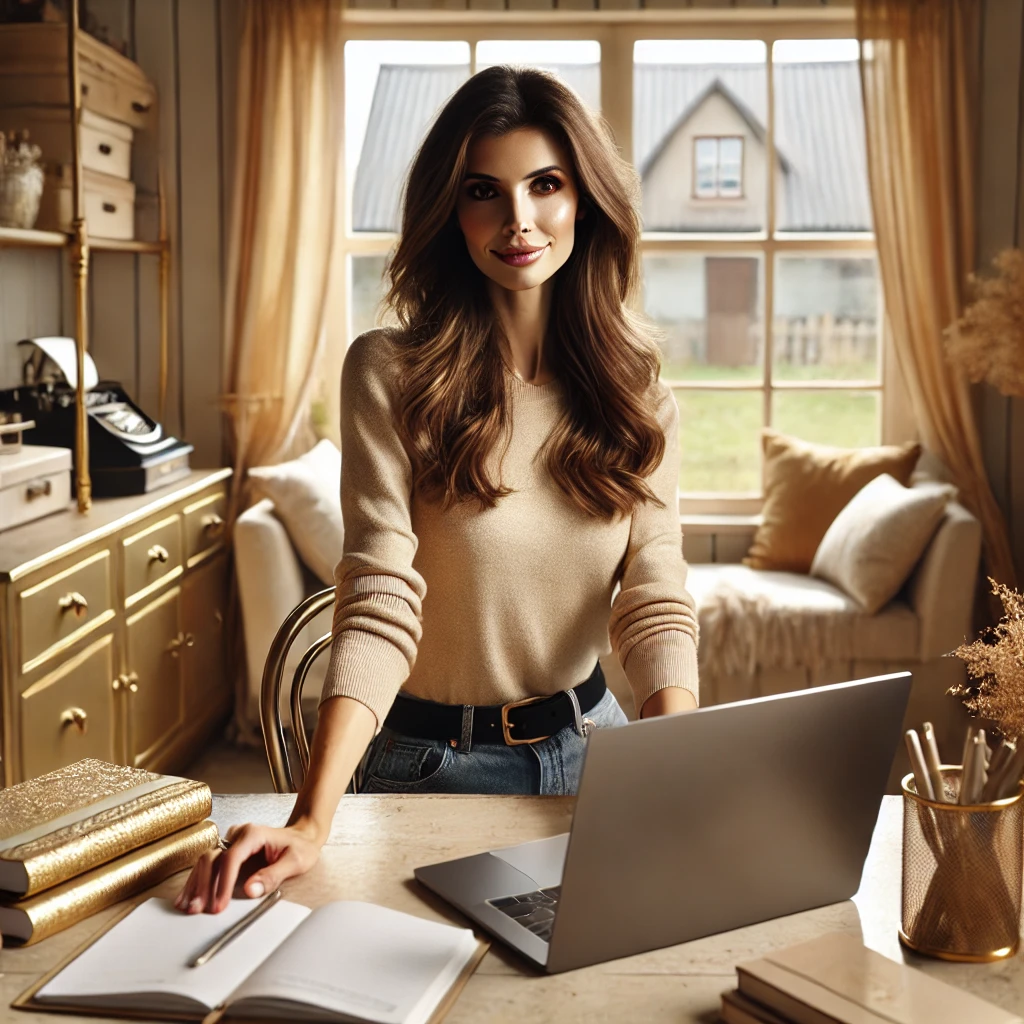Starting your own digital product business doesn’t have to break the bank. In fact, you can get started with zero upfront costs! Yes, you heard that right. No need for expensive software or big investments. Are you a woman entrepreneur excited about launching your own digital product? Do you feel hesitant about the budget? Then this guide is for you.
By the time you finish reading this, you’ll have the confidence and tools to start selling digital products today—without spending a dime. Ready to dive in?

Free Tools for Creating Digital Products
Let’s start with the fun part: creating your product! Whether you’re thinking of selling eBooks, printable planners, or online courses. The internet is loaded with free tools that can help you create stunning, professional products.
1. Canva
Canva is your best friend when it comes to designing digital products. It’s a free and user-friendly graphic design tool. It helps you create eBooks, planners, and social media posts. You can do way more with it, even if you have zero design experience.
Pro Tip: Explore Canva’s pre-made templates to save time. They help maintain a professional look for your digital products. This is useful even if you’re new to design.
2. Google Docs
Want to write an eBook or a guide? Google Docs is a lifesaver. It’s free, easy to use, and you can format everything with ease. Plus, you can share it directly with collaborators if you’re working with a team.
Pro Tip: Use Google Docs’ outline feature to easily navigate and organize your eBook or guide, especially for longer projects.
3. Unsplash
Need eye-catching images for your products or marketing? Unsplash offers thousands of high-quality, free photos that you can use without worrying about licensing. Pair them with Canva for fantastic results! Personally, I use AI for my one of a kind images.
Pro Tip: Choose images that match your brand’s style and mood. This will create a consistent and professional look across your marketing materials.
4. Trello
Omg, I love Trello! Keeping track of your ideas and tasks can be overwhelming when you’re starting out. However, Trello is a great, free tool to help you organize everything. It’s perfect for planning your product creation and launch.
Pro Tip: Combine Canva with Unsplash photos to make your products look super professional without any design skills.

Low-Cost Marketing Strategies
Once you’ve created your digital product, it’s time to get it out into the world. Marketing doesn’t have to cost you anything upfront either. Here are some smart, no-cost (or super low-cost) strategies to help you get started.
1. Social Media
Leverage your social media accounts to promote your products. Platforms like Instagram, Pinterest, and Facebook are perfect for sharing your digital creations. Create a few teaser posts, share sneak peeks, or even offer a mini version of your product for free to build buzz.
Pro Tip: Use hashtags and tag relevant accounts to expand your reach and boost visibility for your posts.
2. Email Marketing
Build an email list of potential customers. Tools like MailChimp offer free plans to get started with email marketing. Your list will become one of your greatest marketing assets. It allows you to engage with your audience so you can turn them into buyers.
Pro Tip: Offer a freebie. It can be a mini product or guide. Exchange this for email sign-ups to quickly grow your list.
3. Pinterest
Did you know Pinterest is a powerful search engine, especially for entrepreneurs? You can create pins that lead directly to your digital products or blog posts, and best of all—it’s free!
Pro Tip: Use Canva to design your Pinterest pins and link them back to your product sales page.
4. Blogging
Write blog posts about your digital products or the process of creating them. This gives potential customers a behind-the-scenes look at your business and adds credibility. Sharing your journey helps build trust and rapport with your audience, showing them that you’re an expert in your field.
Pro Tip: Share personal stories from your product creation process. It makes your content relatable and builds trust with your audience.

Selling Platforms with No Upfront Fees
Now that your product is ready, let’s talk about where to sell it—without paying anything upfront! There are plenty of platforms where you can sell digital products without an initial investment. Here are some top picks:
1. Gumroad
Gumroad allows you to sell digital products like e-books, PDFs, and more. They only take a small fee per transaction, so you don’t pay anything upfront to start.
Pro Tip: Take advantage of Gumroad’s “pay what you want” pricing option to attract more customers and increase sales through tips or higher payments.
2. Etsy
While Etsy is known for handmade products, it’s also a fantastic platform for selling digital products like printables, templates, and more. The listing fees are minimal, and the marketplace is already bustling with customers looking for what you offer.
Pro Tip: Optimize your Etsy listings with keywords and attractive images to make your digital products easier to find and more appealing to buyers.
3. PayHip
PayHip is another free platform to sell your digital products, and like Gumroad, they only charge a small fee per transaction.
Pro Tip: Use PayHip’s built-in affiliate system to encourage others to promote your products and increase your sales with minimal effort.

Tips to Keep Costs Low
Here are a few more tips to help keep your business running with little to no upfront costs:
1. Use Free Trials
Many premium tools offer free trials. If you know you’ll be launching your product within 30 days, you can take advantage of these trials to use high-end tools for free during your initial phase.
Pro Tip: Set reminders for when free trials end to avoid unexpected charges and make the most of the tools during the trial period.
2. Leverage Free Learning Resources
YouTube, blogs, and online communities are filled with free tutorials that can teach you everything from designing in Canva to writing persuasive copy. Never underestimate the power of free education!
Pro Tip: Create a dedicated folder for saving helpful tutorials and resources so you can easily refer back to them as you build your skills.
3. DIY Branding
Use free tools like Canva to create a logo, banners, and promotional materials. There’s no need to hire a designer when you’re just starting out.
Pro Tip: Keep your branding simple and consistent across all platforms to create a professional and memorable impression from the start.

Get Started with Little to No Investment
Starting a digital product business with zero upfront costs is not only possible, it’s achievable with the right approach. Whether you’re creating beautiful e-books in Canva, scheduling Pinterest pins, or selling on platforms like Gumroad and Etsy, you can build a thriving business without spending a fortune.
If you’re feeling overwhelmed or unsure of where to start, I recommend using My Digital Product Planner. It’s designed specifically for women entrepreneurs like you, helping you plan every step of your product creation and launch journey with ease.
You’ve got everything you need to succeed. Start small, use the free tools and resources available, and grow from there. Before you know it, you’ll be running a successful digital product business, all without breaking the bank.
Set Yourself Up for Success
Stay Focused, Stay Organized, and Build Your Business with Confidence! 🚀 My Epic Planner for New Online Business Owners is your guided roadmap to launching a successful online business with little to no upfront costs. Plan your goals, track daily tasks, and stay on top of your progress—all in one place. Let this planner be your step-by-step guide to turning your ideas into income!
✨ Get your copy now and start your journey today! Click here.

Read this blog post next👉How to Choose a Digital Products That Stand Out In a Competitive Market
More Resources: Click here.